I am in no means an expert and I will try to explain things in simple language (no techie lingo) etc in this tutorial (if you decide to call it that)
Black And White Effect
A simple color photograph can have beautiful impact by simply making it black and white, for that purpose what you need is a color photograph and photoshop (i am using version CS2)
1. Open photoshop and open any image in it, for the purpose of this tutorial i have choose this picture of a very cute baby.
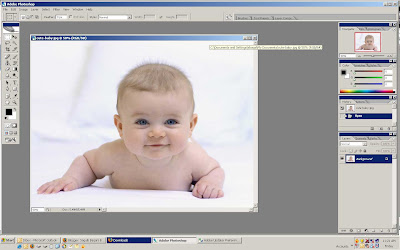
2. Once the image is open go to Image -> Mode -> Gray Scale

3. Photoshop will ask you "Discard Color Information" select Yes and you are done and will be presented with the image looking like this
There you go it was so simple to convert a color picture into black and white

We will further explore and see how we can exploit this effect to create even more further effects such as sepia and all



1 comment:
nice yaar thanks buddy for giving few basic tips now i'm saying proudly i know photoshop :)
Abbas Bukhari
Post a Comment